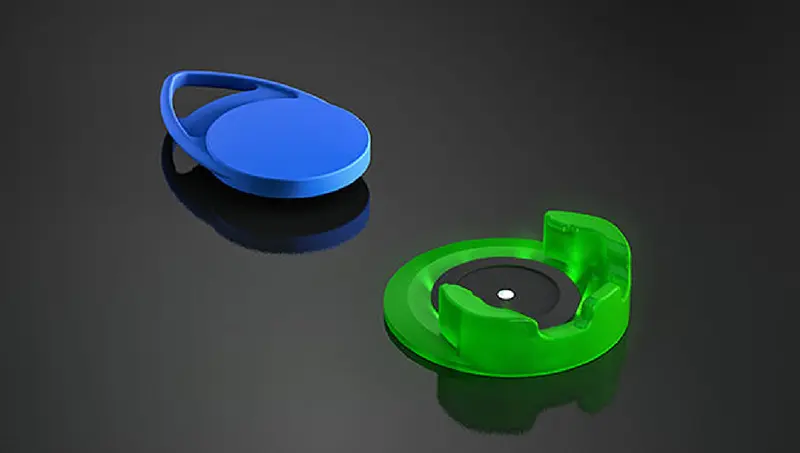SHORTRON® connect
Front dimension: Ø 28 mm
Panel cut-out: Ø 22,3 mm
Front bezel height: 2 mm
Travel: 2,3 mm
Degree of protection*: IP65/IP67 (front)
IP65/IP67 (rear)

SHORTRON® M12
Front dimension: Ø 28 mm
Panel cut-out: Ø 22,3 mm
Front bezel height: 2 mm
Travel: 2,3 mm
Degree of protection*: IP65/IP67 (front)
IP65 (rear)

SHORTRON®
Front dimension: Ø 28 mm
Panel cut-out: Ø 22,3 mm
Front bezel height: 2 mm
Travel: 2,3 mm/1,8 mm
Degree of protection*: IP65/IP66/IP67/IP69K

SHORTRON® base-plate mounting
Front dimension: Ø 28 mm
Panel cut-out: Ø 22.3 mm
Front bezel height: 2 mm
Travel: 2.3 mm/1.8 mm
Degree of protection*: IP65/IP66/IP67/IP69K

mYnitron®
Front dimension: Ø 23,5 mm
Panel cut-out: Ø 16,2 mm
Front bezel height: 4 mm
Degree of protection*: IP65/IP67
IP65/IP67/IP69K (Emergency-stop)

RONTRON-R-JUWEL
Front dimension: Ø 28 mm
Panel cut-out: Ø 22,3 mm
Front bezel height: 2 mm
Travel: 3 mm
Degree of protection*: IP65/IP66/IP67/IP69K

RONTRON-Q-JUWEL
Front dimension: 28 x 28 mm
Panel cut-out: Ø 22,3 mm
Front bezel height: 2 mm
Travel: 3 mm
Degree of protection*: IP65

OKTRON®
Front dimension: 25 x 25 mm
Panel cut-out: Ø 16,2 mm
Front bezel height: 7,5 mm
Travel: 3 mm
Degree of protection*: IP65
IP65/IP67 (Emergency-stop)

OKTRON®-R
Front dimension: Ø 25 mm
Panel cut-out: Ø 16,2 mm
Front bezel height: 7 mm
Travel: 3 mm
Degree of protection*: IP65
IP65/IP67 (Emergency-stop)

RONDEX-JUWEL
Front dimension: Ø 28 mm
Panel cut-out: Ø 22,3 mm
Front bezel height: 2 mm
Travel: 6 mm
Degree of protection*: IP65/IP67
IP65/IP67/IP69K (Emergency-stop)

KOMBITAST®-R-JUWEL
Front dimension: Ø 36 mm
Panel cut-out: Ø 30,5 mm
Front bezel height: 2,7 mm
Travel: 6 mm
Degree of protection*: IP65/IP67/IP69K

QUARTRON®
Front dimension: 25 x 25 mm
Panel cut-out: Ø 16,2 mm
Front bezel height: 12 mm
Travel: 6 mm
Degree of protection*: IP65/IP67

RX-JUWEL
Front dimension: Ø 28 mm
Panel cut-out: Ø 22,3 mm
Front bezel height: 2,6 mm
Travel: 6 mm
Degree of protection*: IP65/IP67

RONDEX-M
Front dimension: Ø 28 mm
Panel cut-out: Ø 22,3 mm
Front bezel height: 12 mm
Travel: 6 mm
Degree of protection*: IP65/IP67

QUARTEX®-R
Front dimension: 30 x 30 mm
Panel cut-out: Ø 22,3 mm
Front bezel height: 12 mm
Travel: 6 mm
Degree of protection*: IP65/IP67

RVA
Front dimension: Ø 28 mm
Panel cut-out: Ø 22,3 mm
Front bezel height: 12 mm
Travel: 6 mm
Degree of protection*: IP65/IP69K

OKTRON®-JUWEL
Front dimension: 25 x 25 mm
Panel cut-out: 23,1 x 23,1 mm
Front bezel height: 2 mm
Travel: 3 mm
Degree of protection*: IP65/IP66/IP67/IP69K
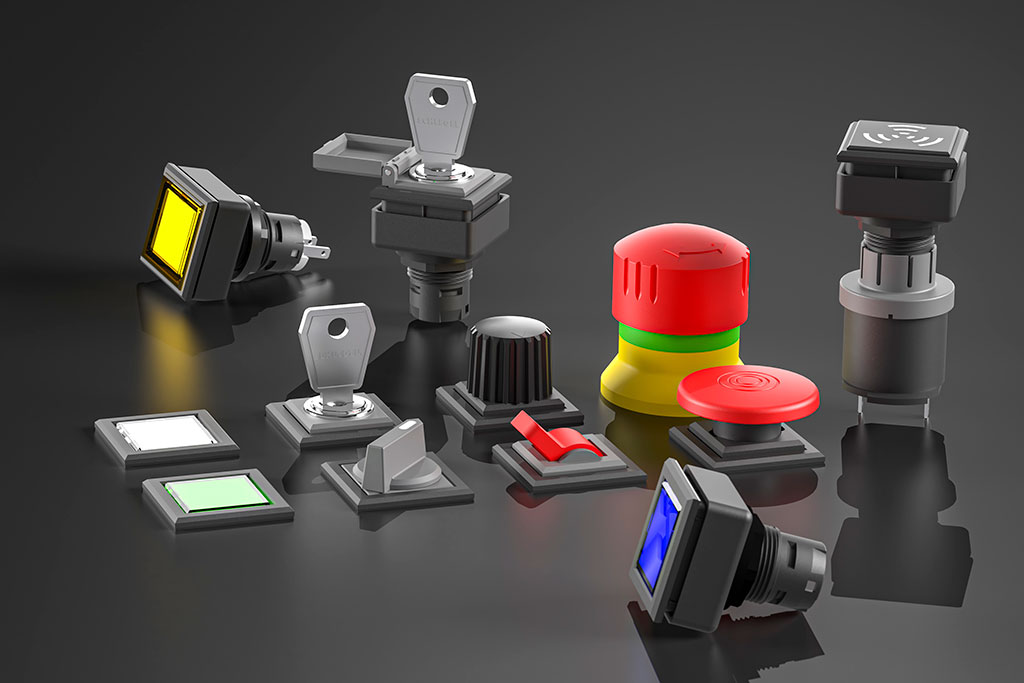
QUARTRON-JUWEL®
Front dimension: 27 x 27 mm
Panel cut-out: 24 x 24 mm
Front bezel height: 2,5 mm
Travel: 6 mm
Degree of protection*: IP65/IP66/IP67

QUARTEX®-R-JUWEL
Front dimension: 30 x 30 mm
Panel cut-out: 26 x 26 mm
Front bezel height: 6 mm
Travel: 6 mm
Degree of protection*: IP65/IP67
* individual degree of protection, depending on the respective type
Our product range of pushbuttons and switches
Pushbuttons
Pushbuttons are reliable operating elements for machines, systems nd control cabinets. They enable safe and precise control of industrial processes. Industrial pushbuttons of SCHLEGEL stand for robust quality, high degrees of protection and versatile application possibilities.
You can find more information here

Key switches
SCHLEGEL key switches enable controlled and safe release of machine and plant functions. They are used wherever operating procedures need to be deliberately authorised. Thanks to their robust construction, industrial quality and various switching positions, Schlegel key switches are ideal for demanding industrial applications.
You can find more information here

Selector switches
Selector switches enable the safe selection of different operating modes and functions in machines and systems. They are mainly used in control cabinets and control panels. SCHLEGEL selector switches impress with their robust industrial quality, precise switching functions and diverse designs for professional use.
You can find more information here

Toggle switches
Toggle switches enable fast and intuitive control of functions in machines and systems. They are particularly suitable for applications where switching states must be clearly identifiable. SCHLEGEL toggle switches stand for robust workmanship, reliable switching operations and industrial quality in daily use.
You can find more information here

Potentiometers
Potentiometers are used for the precise setting and control of electrical parts in machines and systems. They allow a precise adjustment of functions such as speed, power or brightness. Potentiometers of SCHLEGEL impress with reliable technology, robust design and industrial quality for professional use.
You can find more information here

Pilot lights
Pilot lights reliably display operating conditions, signals or warnings in machines and systems. They ensure a fast visibility and clear signaling. SCHLEGEL products impress with their durable LEDs, robust construction and diverse applications in industry.
You can find more information here

Buzzers
Buzzers reliably warn of dangers or provide information about operating conditions in machines and systems. They provide fast and clear acoustic signals in industrial environments. Buzzers of SCLEGEL impress with their robust construction, high volume and durable technology for professional use.
You can find more information here

Mushroom buttons
Mushroom buttons are robust operating elements for machines and systems. They enable quick and safe operation even in critical situations. SCHLEGEL mushroom buttons impress with their durable workmanship, high protection ratings and reliable industrial quality.
You can find more information here

Membrane pushbuttons
Membrane pushbuttons are flat, durable operating elements for machines and systems with an IP69K protection degree. They enable precise and reliable control while requiring little space. Membrane pushbuttons of SCHLEGEL impress with their robust construction, easy integration into control panels and versatile application possibilities in industry.
You can find more information here

Emergency-stops/emergency switch-off buttons
Emergency-stops and emergency switch-off buttons ensure maximum safety in machines and systems. They allow an immediate shutdown in an emergency and meet important safety standards such as ISO 13850. Ideal for industry, mechanical engineering and automation.
You can find more information here

THESE ARE THE FEATURES OF SCHLEGEL PUSHBUTTONS AND SWITCHES:
25 series for maximum combination and design options
Numerous panel cut-outs: Ø 16.2 mm, Ø 22.3 mm, Ø 30.5 mm as well as 23 x 23 mm, 24 x 24 mm, 26 x 26 mm, 48 x 24 mm
Degree of protection acc. to IEC/EN 60529: IP65 up to the highest protection class IP69K for resistance against water penetration during high-pressure or steam jet cleaning
Pushbuttons and switches for extreme cold situations are also available: tested down to -40° degrees
Illumination with LEDs or incandescent lamps
Individual inscriptions with a wide selection of symbols and texts
Large selection of front bezel colours
Panel mount jacks: USB, RJ45, FireWire etc.
High-quality materials, e.g. polyamide 6.6 / polyamide 12
Solid hard silver is used for the contacts; also available with gold-plating upon request
FAQ
What are pushbuttons and switches?
By activating a pushbutton or switch, its switching status changes and a function that is related to it will be activated on the machine or plant. Typical examples are emergency-stops, pushbuttons, selector and key switches, but also capacitive or contactless switching elements.
What is a signal device?
Signal devices indicate a change in status on a machine or plant via a visible or audible signal. Typical examples of signal devices are optical or acoustic signal generators like pilot lights, signal towers or sirens.
What is a normally closed (NC) contact?
A switching contact is called a normally closed contact when it opens an electrical circuit and thus interrupts it. In idle state, the circuit is closed and electricity flows to the consumer. If the switching contact is actuated via a pushbutton or switch, the circuit is being opened and the electricity flow to the consumer is disrupted.
What is a normally opened (NO) contact?
A switching contact is called a normally opened contact when it closes an electrical circuit. In idle state, the circuit is opened and the electricity flow to the consumer is disrupted. If the switching contact is actuated via a pushbutton or switch, the circuit is being closed and the consumer is supplied with electricity.
What is an inverter?
A switching contact is called an inverter when it changes the state of two circuits at the same time. In idle state, the first circuit is closed while the other one is opened. If the switching contact is actuated via a pushbutton or switch, the state of each circuit changes into that of the opposite: The first one is being opened and the other one is being closed simultaneously.
What is the difference between a pushbutton and a switch?
A pushbutton is not a switch: The difference between both lies in their state after being actuated. A pushbutton will return to its initial position after being actuated, while a switch will stay in its new position. Typical examples for a pushbutton are a doorbell or the button of a mouse. For a switch typical examples are a light switch or the switch of an oven.